The onscreen reset menu is useful for resetting your counters. The reset can be for all counters or specific counter only. Below is a detailed explanation regarding the reset of counters and how the counter table displays the the counters when reset is done.
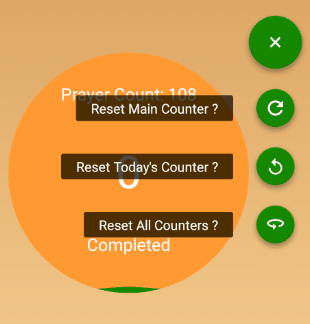
Following are the reset options which are then explained in detail below.
- Reset Main Counter ?
- Reset Today’s Counter ?
- Reset All Counters ?
Reset All Counters ?
- Incrementing the main counter will also increment the count for “Today” and “Lifetime” (as circled in red).
- Tap the “+” icon to drop down the reset menu.
- Select the third option from the drop menu of “Reset All Counters ?“. Also confirm your selection on the popup dialog box
- This action will reset
- the digital mala counter to 0
- “Today’s” counter to 0 along with “108 *” to 0 &
- “Lifetime” count will be reset to last completed cycle value, eg in the above case it is set to 108 x 20 which is 2160
Please Note: This is the simplest option to use as it resets all counts and we can start all over again.
Reset Main Counter ?
- As we tap the main digital mala counter in the center, the count for “Today” and “Lifetime” (circled in red) also increment.
- On selecting the “Reset Main Counter” option from the main menu a dialog box pops up asking for a confirmation for the reset
- Once we confirm the reset, the digital mala counter will be reset but NOT the “Today” and “Lifetime” counters. These will continue counting from the last count.
Please Note: Since only the mala counter has been reset, the internal count for 108 will continue as is. So in the above scenario once cycle of 108 will be completed once the mala counter reaches 100.
Reset Today’s Counter ?
- Incrementing the main counter will also increment the count for “Today” and “Lifetime” (as circled in red). In the above scenario one complete cycle has been completed with a few extra taps on the mala counter.
- This time select the second option of “Reset Today’s Counter” from the reset menu and confirm the reset in the dialog box that pops up.
- On confirming the reset, “Today’s” count and “108 *” count will be reset to 0. The main counter will not change and so will the “Lifetime” and “108 *” counts remain unchanged.
Please Note: Since only “Today’s” count has been reset, the internal count of 108 will continue as is. The cycle will complete when the mala counter reaches 108 (in the above case 216) but “Today’s” count will show as 100.



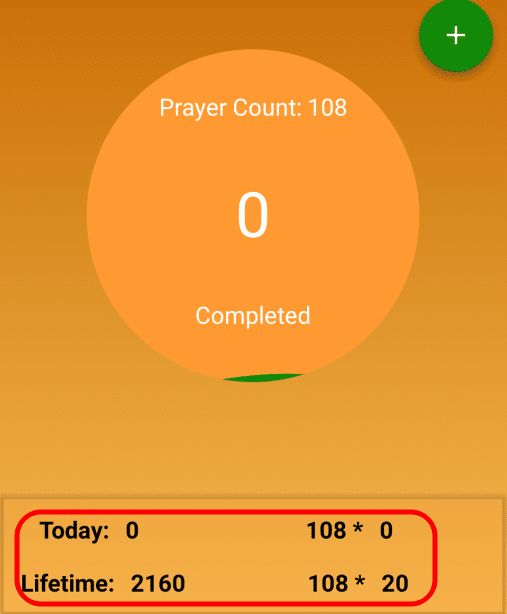



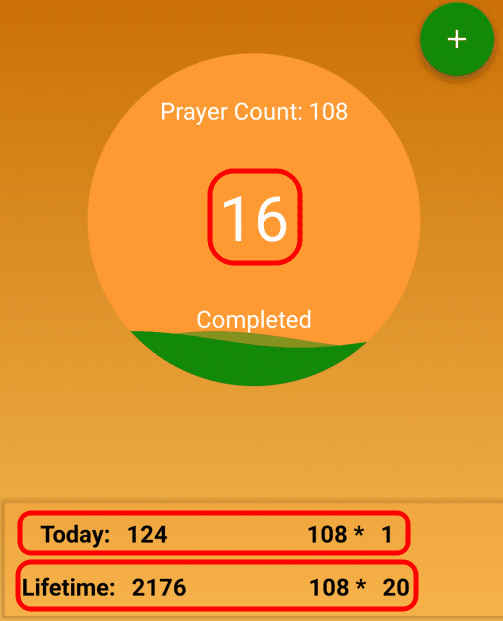



Comments are closed.