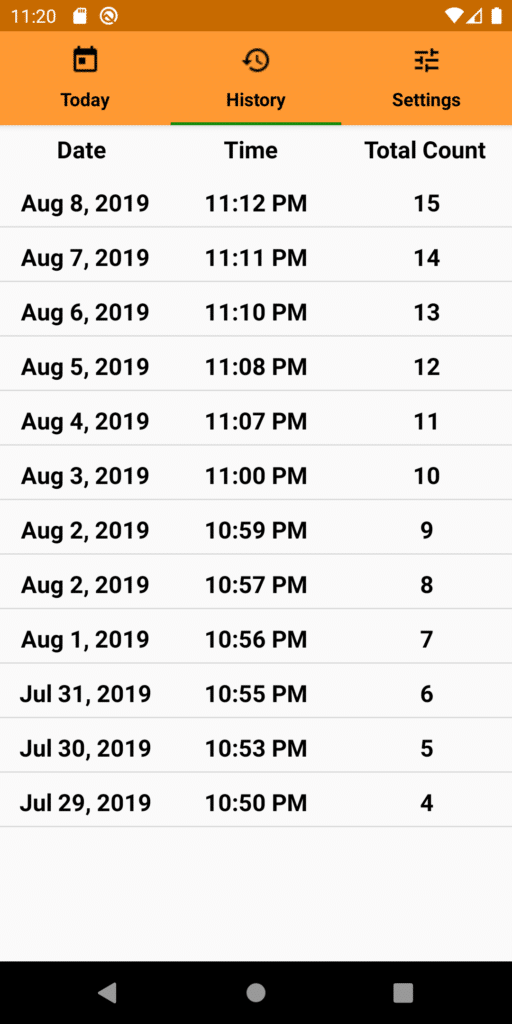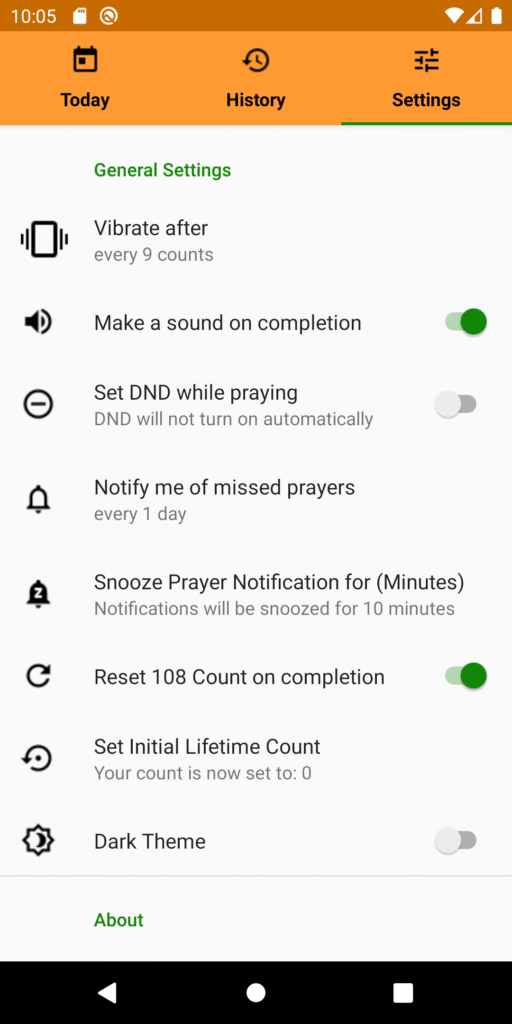Since times immemorial, practice of chanting mantras or japas is followed by different people and traditions. Mantras are vibrations exhibiting energies at different frequencies. Japa are recited to harmonize any negative effects due to the position of our planets as well as to enhance the positive effects from the 9 moving planets.
Why do we recite mantras or japas 108 times ?
108 not only affects the human body but the whole solar system. According to astrology the Sun and the Moon have huge effects on humans due to the Earth’s gravitational forces. Now we have 9 planets revolving around the 12 constellations that bring about various changes – negative as well as positive. It is believed that if we recite the mantras 108 times it will reduce this negativity with its positive energy.
This app has been created from a need of 4 things
- We have to keep a track or keep a history of when we have done our japas
- We need to be notified if we miss our japas on consecutive days
- We should be able chant our mantras without being disturbed from the nuisance of our cellphones
- The absolute need to keep the app simple & sweet
Salient features
- Basic counting by clicking the center button to increment the japa count
- A wave feature in the button which indicates the current progress on the japa
- The app saves how many times we have done japa in a day
- This also gives you a lifetime count which is useful if we need to do our japas for a specified count of 1250 or some other value
- We can reset the center button count manually or automatically at any time
- Reset Today’s count from the on screen menu
- Reset all counters option (third option in the menu) will reset the center button to 0 and Today’s count to 0
- The history page will list out our past japas letting us know as to when we have completed them with date and time
- Provides haptic feedback or vibrations for every 1, 9, 21 counts so we need not look at the app when doing japas (9, 21 are for the shorter version of the japas)
- In the settings page “Reset 108 count on Completion” will reset the center button once we have completed a 108 count.
- We can set a initial lifetime count in the settings page which can be any count between 0 and 99,999.
- Provide notifications for missed prayers
- Set the app to dark mode
- Automatically set the phone to “Do Not Disturb” (DND) when you start your prayers
This simple app will
- help you ease your daily prayer counting without the need of a physical mala
- or the need of counting on your fingers and
- whats more it is always there with you
Get more information about the application by clicking on the app tabs below or just grab it on Google Play Store and start using it right away
Permissions
The application requires the following permission only if you decide to enable DND for Prayer Counter app
- Do Not Disturb
Pricing and Terms
- The app is free to use and should be shared with family and friends
- The app is provided on a “as is whereas basis”