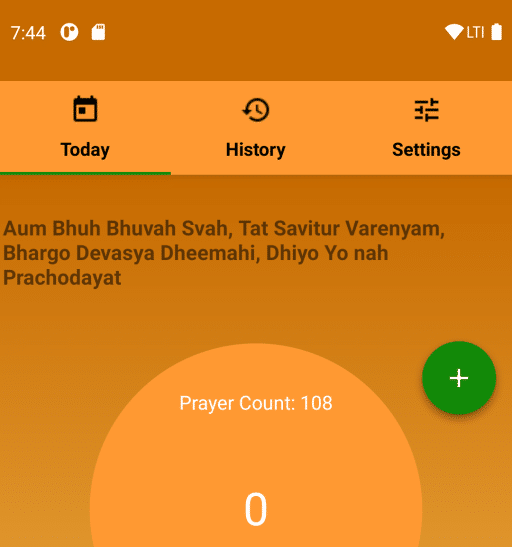
Many of us have a few lines of a mantra that we need to recite everyday. These lines can sometimes be a bit of challenge to remember when starting out with the prayer. The app now provides a facility to enter those few lines of a mantra verse or a beej mantra that will be visible on the “Today” tab.
These few line will be visible on top of the mala counter so that you can easily see the mantra that your are reciting.
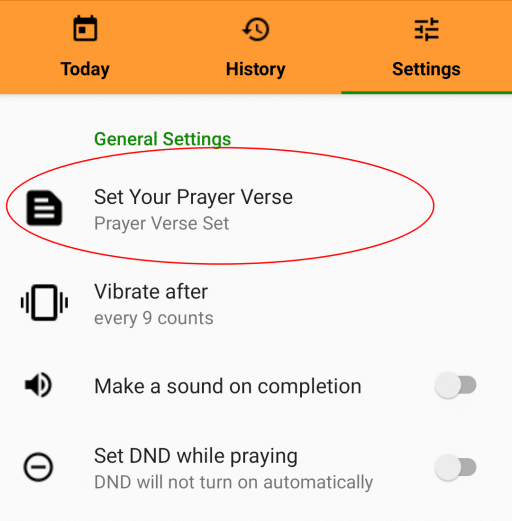
These mantra lines can be set from the “Settings” tab.
After staring the app click on the “Settings” tab and click on the very first item “Set Your Prayer Verse” under “General Settings”
This will popup a text window in which you can enter you mantra verse.
There is a limitation of 150 characters that can be entered in this text area. If you enter more than 150 characters then it will not save your mantra and it will have to be entered again.
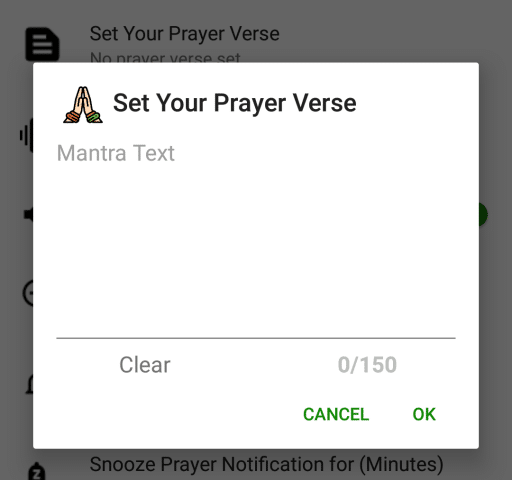
In this popup window you can enter your prayer verse.
The “Clear” button at the bottom of the popup window can be used to clear the text you have entered.
There is a maximum limit of 150 characters that can be entered in this text area.
The number of characters entered in the text area is also shown bottom of the popup window.

