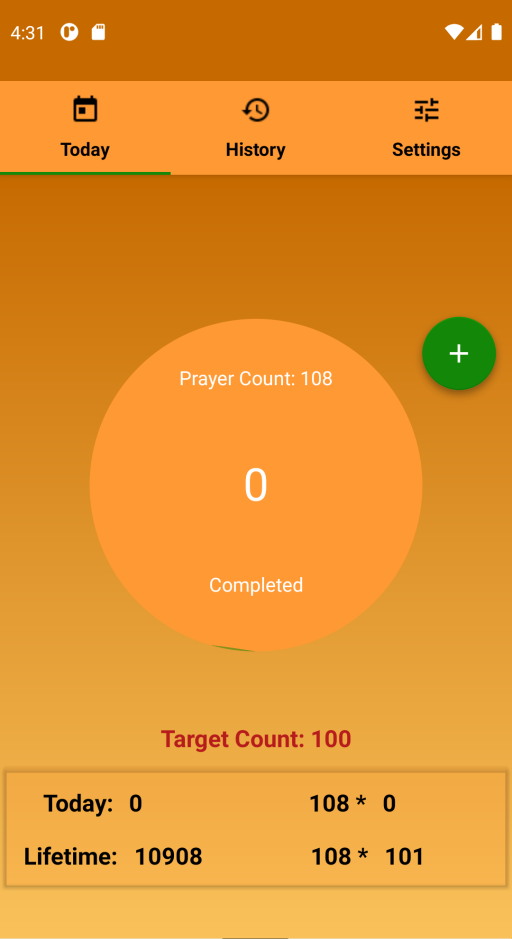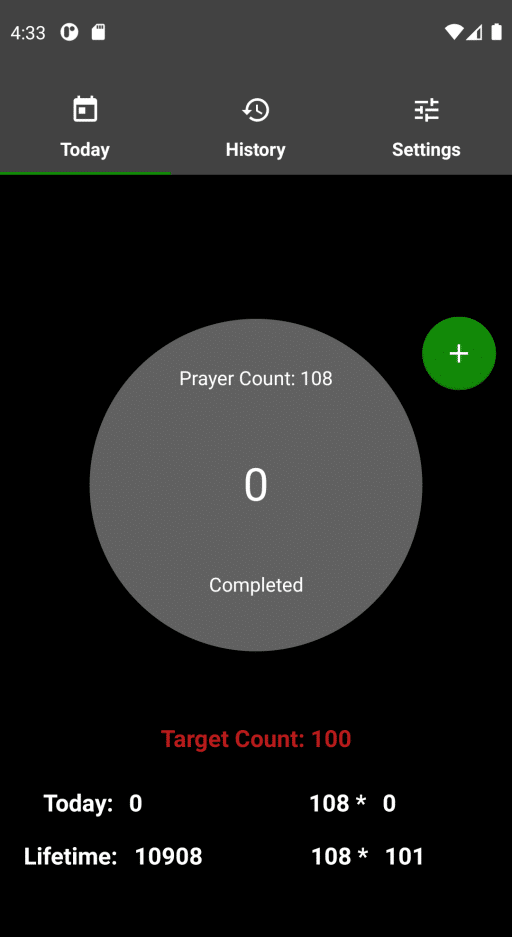Many of us have a certain target count or a focused goal to complete with the mantras that we recite. This could be a daily count that needs to be completed, a weekly goal that we need to adhere to or a set number of times that we need to recite our mantras. A target count on the main screen will let us know how far we are from that goal.
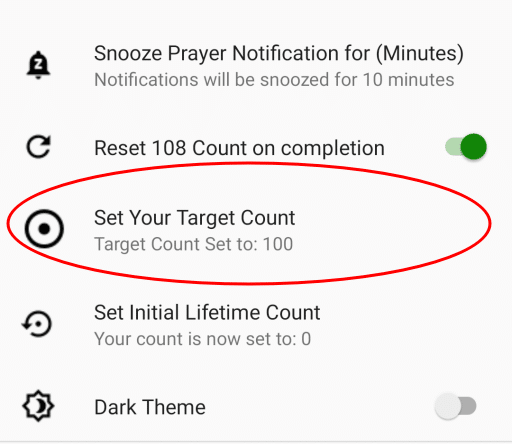
Setting the target count is simple.
- Just start the app and scroll over to the “Settings” tab
- On the settings page scroll down to the “Set Your Target Count”
- Click to bring up the editable number box
- Enter your target count number and click “Ok”
Once the the count is set, go back to the main screen and your target count will be shown just above the counter table.
The following colour codes will quickly let you know how close you are to your target count.
- The target count is displayed black if your lifetime count is in 0% to 90% range of the target count
- Green colour if the lifetime count is in 91% to 100% range of the target count
- And in red if your lifetime count exceeds 100%
Once you have achieved your target count you can reset the “Initial Lifetime Count” back to 0, set a new target count and restart once again.