This is the heart of the application or rather the digital mala that you carry around with you where ever you go.
Features
- The mala counter is ergonomically designed and placed in the center of the device. In fact it will always be in the center, irrespective of the device you are using
- It has a fixed count of 108 and cannot be changed
- The table below the mala counter also gets updated with very tap of the counter and also on completion of 108 count
For every recital of the prayer you need to tap the mala counter once. This is a progressively increasing wave counter that will fill up as you tap on it. Once you have completed your prayer recital of 108 counts the green wave will completely fill up the digital counter.
As you progress your counting along with the digital mala, the table below the mala also gets updated in the following manner
- In the first image above, the Mala counter is 0, “Today” is 0 and also “108 *” in line with “Today” is 0
- In the second image the Mala counter is 18 and so is “Today” showing as 18. The “108 *” will still show as 0 as we have not completed one compete cycle.
- And in the fourth image we have completed a 108 cycle. The Mala counter is 108, “Today” is 108 AND “108 *” is now showing 1
On completing your recital of a single mala, you can automatically reset your mala to start again from 0 or you may manually reset your mala from the onscreen reset menu. If you have not automatically set it to reset on completion of 108 count, then the mala will continue to increment beyond 108 count.
As you recite your prayers and tap through the mala counter you get haptic feedback or you cell phone will vibrate at certain intervals. The interval can be set from the settings tab from “No Vibration” to increments of 1, 9, 21. On completing the 108 count, there will be an audible sound of a temple bell which can be set off/on from the settings tab.

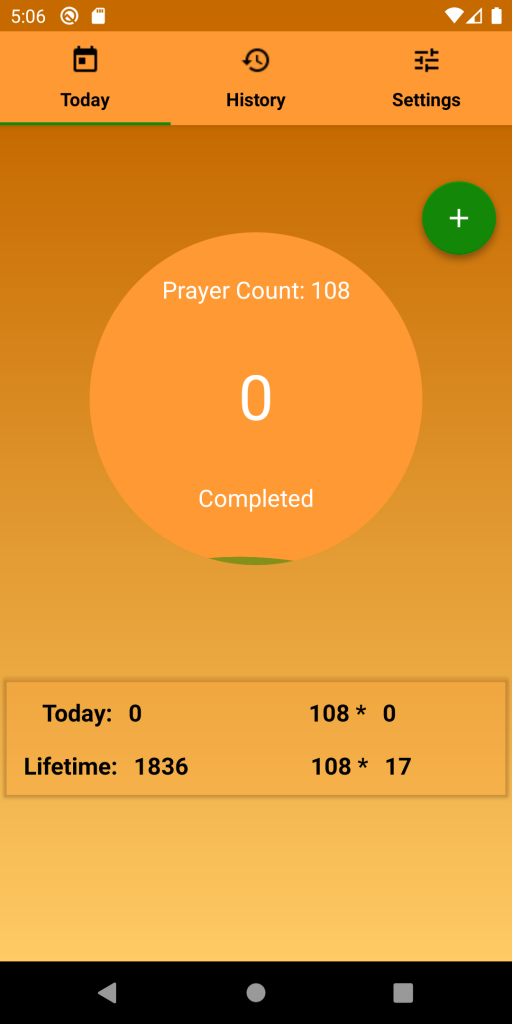

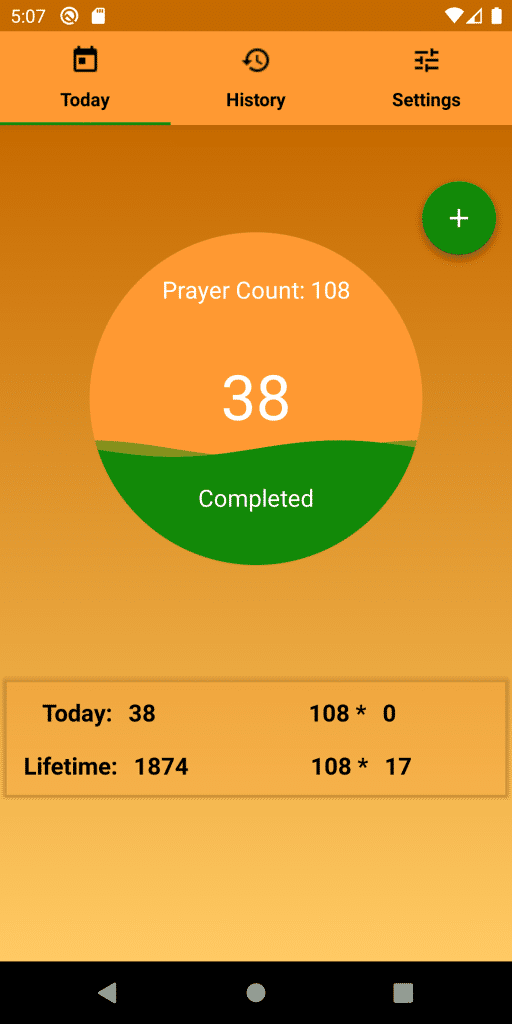
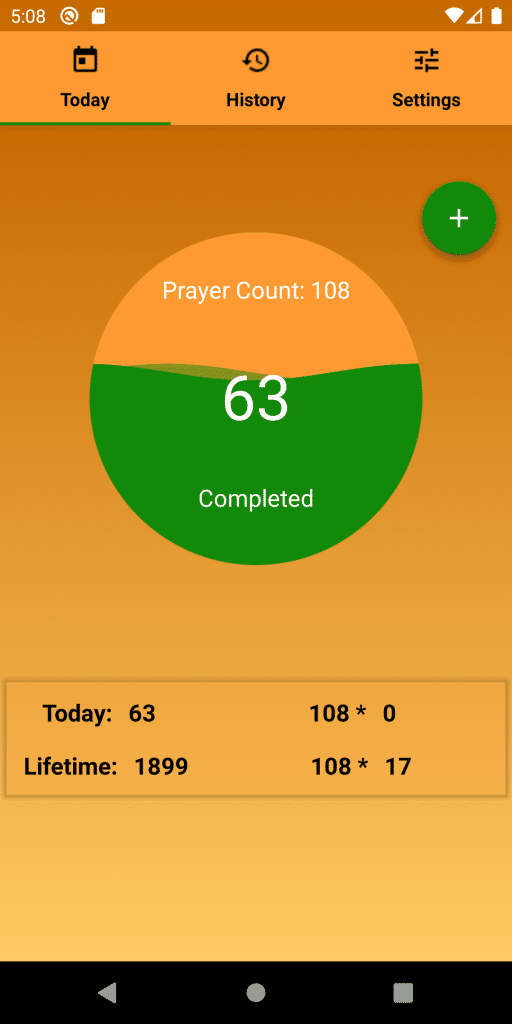

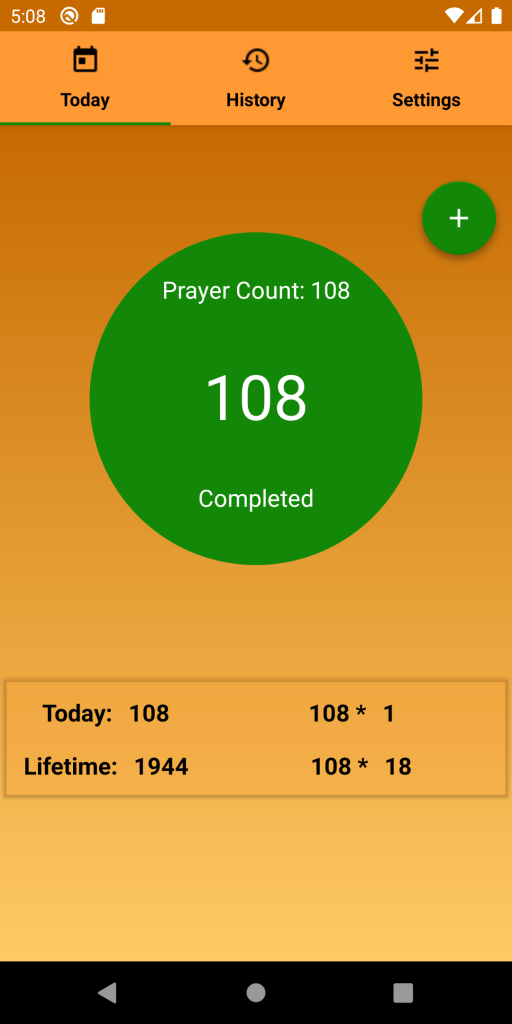
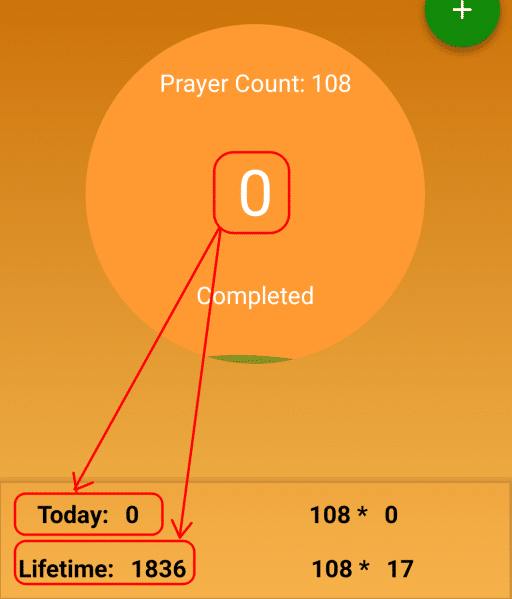
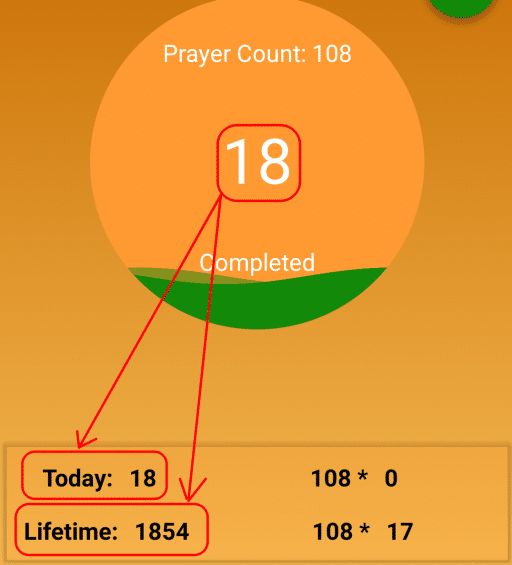
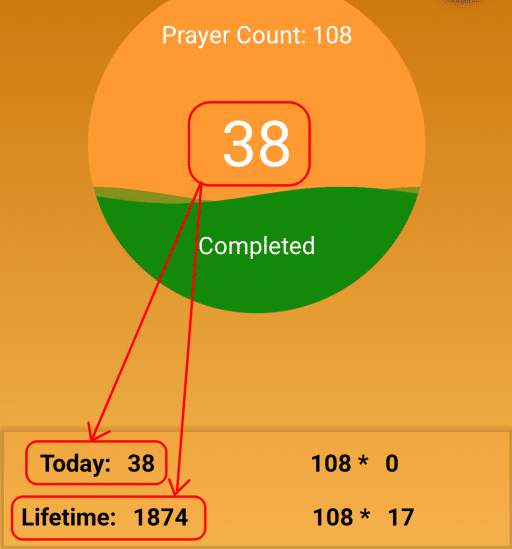
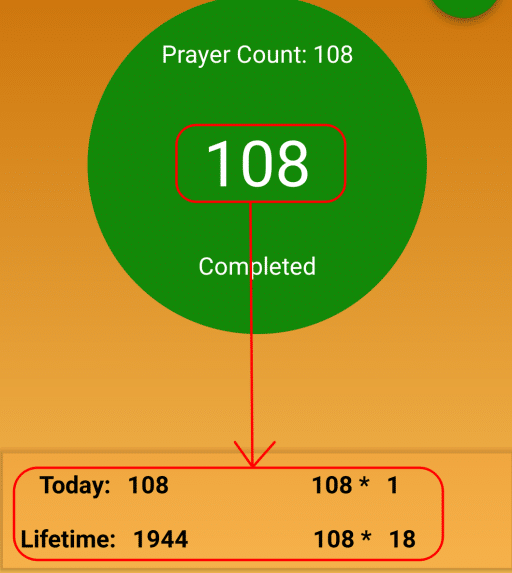

Comments are closed.